These days it’s all about content, and content creation has experienced a real boom in the past few years. With less than two seconds to make an impression on social media, eye-catching, interesting and interactive content is the name of the game (to quote ABBA).
Businesses large and small have all these channels available, but nine times out of ten they are not producing quality content. So, unless you’re one of the big boys with an unlimited budget to spend, how can you stand out from a bunch of similar businesses?
Original content will help you rise above the noise, present yourself as you really are and your expertise and professionalism in an efficient way?
What type of content is best?
There is no doubt about that – we live in a visual age.
While other parts of business and marketing are increasingly automated, content creation is still a manual business.
What with videos, stories, reels, TikToks, not to mention banner ads and generic social headers, for the small business owner, just looking at the different types of content you can create can feel very overwhelming.
Sprout Social, a social media management platform, revealed that the top five most valuable social content types are:
- Video (54%)
- Images (53%)
- Text posts (30%)
- Stories (26%)
- Live feed (25%)
It’s no surprise that video and image content posts occupy the top two stops, as they are two that will easily capture the eye.
If you have a graphic designer and a team of content creators within your company, then you can easily create various marketing materials.
But how can you, a small cash-strapped business owner, create amazing content on a limited budget?
5 FREE Tools for Creating Digital Content
Thankfully, these days, content creation tools are springing up all over the interweb. We bring you our Top 5 that help you create great content to present your brand in the most representative way possible.
Who knows, you may even unlock a creative genius inside you that you never knew existed. (Editor’s note, on a personal level I love letting my imagination run wild to create content)
1. Canva
Canva is our number 1 favourite tool for creating content for, well, pretty much anything you can think of. It’s also one of the most popular, and for good reason. It’s so easy to use and user-friendly that no experience in designing or creating content is required.
Whether you want to create a Facebook or Instagram post, presentation, poster, new logo, flyer or invitation for an event or your birthday, Canva offers hundreds of already prepared formats and design ideas. This saves you hours and hours of work. All you need to do is find a design you like, and tweak to personalise it to your liking.
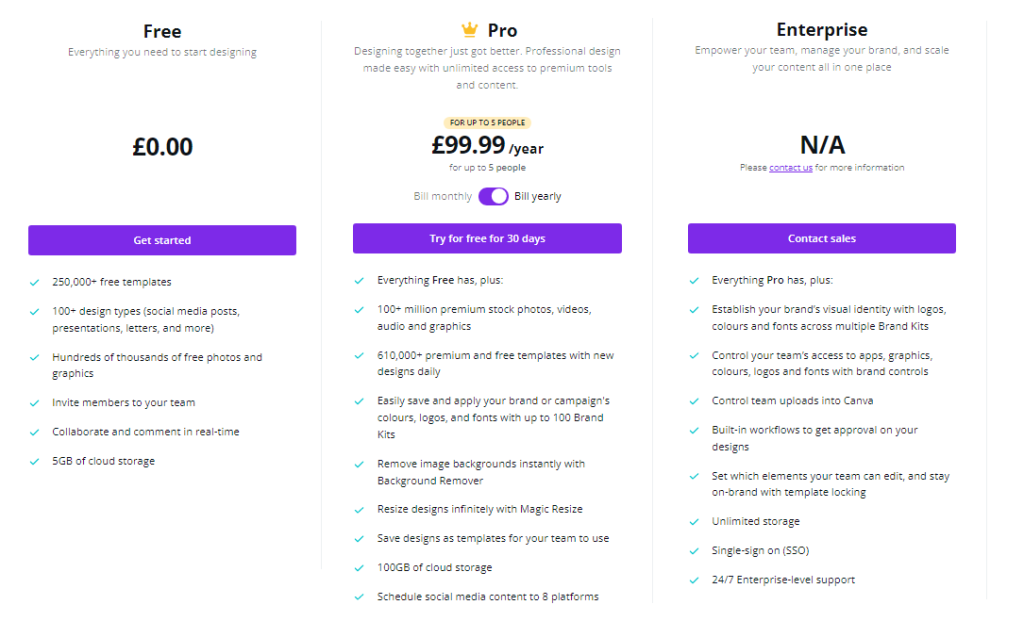
As you can see, Canva has a bunch of features, even in the free version. And, if you really must have that ‘Pro’ image, you have the option to buy it as a one-off purchase. However, at £99.99 a year, even the Pro version is a good bargain for those on a budget!
CHECK OUT CANVA HERE
2. Crello
Crello is another simple content creation tool that offers more than 10,000 free visuals including icons, vectors, frames, photos, illustrations, and animations.
It helps you to design graphics for social media in a creative and fast way, and contains 29 predefined formats and over 6,000 unpaid design templates.
You don’t need any design skills, software or knowledge to operate Crello’s intuitive interface, which also has a built-in library of images and videos.
Crello also has an Inspiration page with design samples for upcoming events, holidays or seasonal collections, which is very useful, especially when you just don’t know where to start!

As you can see, Crello does offer a FREE plan, but you are limited especially as you can only make 5 downloads a month. However, like Canva, even the Pro version is affordable to those on a budget.
3. Snappa
As the name suggests, with Snappa, you can create very attractive graphics in just a few seconds.
It offers a large number of pre-designed templates with custom dimensions for all types of media, banners and ads on social networks. Additionally, it allows you to create and customize photos and infographics for blogs.

Unfortunately, the free Snappa plan is even more limited when compared to similar apps, as it only allows 3 downloads per month, which will not be enough for many brands. However, for $10 per month, you can unlock the Pro version and additional benefits.
4. Pixlr
If you’re looking for an alternative to Photoshop, try Pixlr. It offers many similar features, and also has a free plan.
You can upload photos from your desktop, from a URL, or start a new project. Once uploaded you can edit the dimensions of a photo, add effects, frames, stickers, or simply write text to a photo with a few mouse clicks. There is also the possibility of importing directly from Facebook, which saves you a lot of time.
There are two versions of the tool available:
- Pixlr X, which lets you to quickly add effects and filters to photos
- Pixlr E, which contains all the functionality for simple and more detailed photo editing
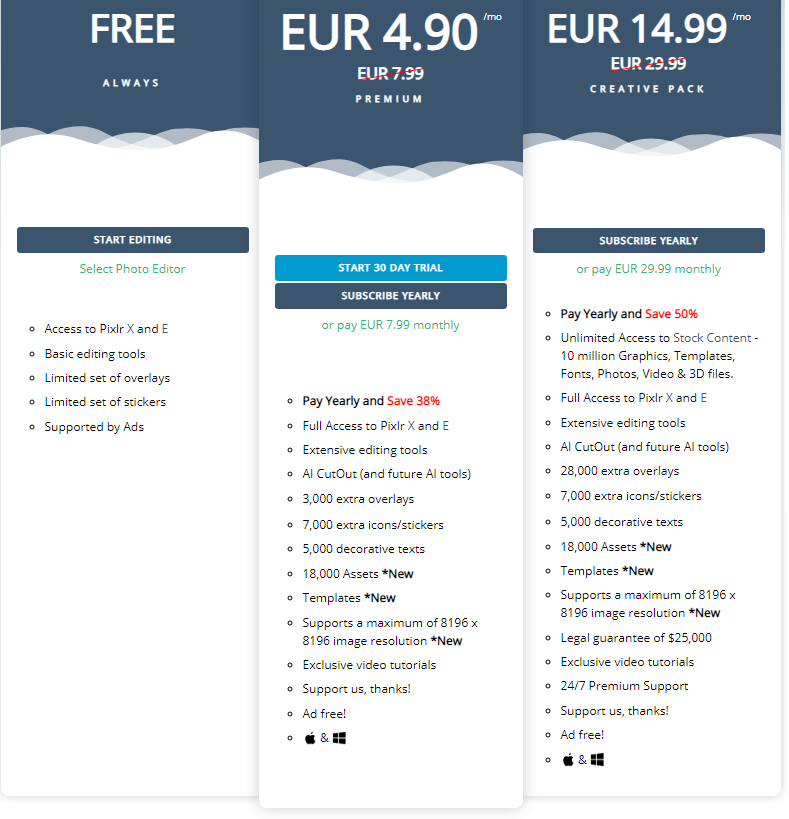
As you can see from the pricing plan, although they offer a free plan, it is rather limited in functionality and access. But it is a great place to start to see if you can get on with it, or if you just need to do some basic tweaks to photos.
5. Unfold
Created by web builder Squarespace, Unfold is the ‘Toolkit for Storytellers’, and is probably one of the most popular social networking apps, due to its great options for combining multiple photos and videos.
The driving idea behind the app is to help you bring your creative visions to life. It’s an ideal application for lifestyle brands who want to create elegant collages, interactive and modern content that will increase the engagement of their followers.
Unfold also allows you to view your story from Story mode, giving you the opportunity to see how your stories will appear on Instagram before you click “post”.
While you don’t need a Squarespace website to use Unfold, Squarespace says: “there are some instances in which you’ll be prompted to sign into or create a Squarespace account.”
The app is free and there is an opportunity to upgrade to their Pro plan which is $12.99 per month or $99.99 per year.
Time to wrap it up
There you go, my top 5 content creation tools.
There are so many amazing tools out there it’s difficult to whittle them down to a small number.
- If you’re just starting out and looking for something super simple, I can’t recommend Canva enough
- If you’re looking to improve your Instagram Stories, then Unfold is the one for you
- Other tools worth mentioning are: GetStencil, Mojo (app), BeFunky, PiktoChart and Infogram.
Remember that visual identity is a very important part of marketing!
So have fun trying out these tools and share your thoughts with us in the comments.
Further Reading from Kook Content
If you want to see how we think content creation will change by 2025, you can read our article here.
If your business needs a content strategy, check out our ‘8-step plan’.
Kook Content
Kook is a copywriting and content creation agency. They work with SME businesses and large start-ups creating copy and social content.
One thought on “Best Content Creation Tools 2021”